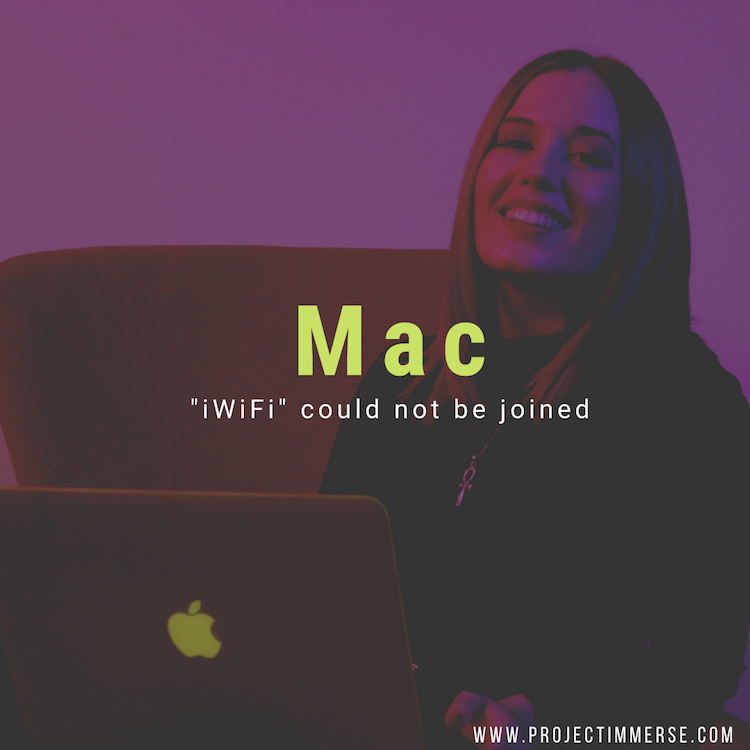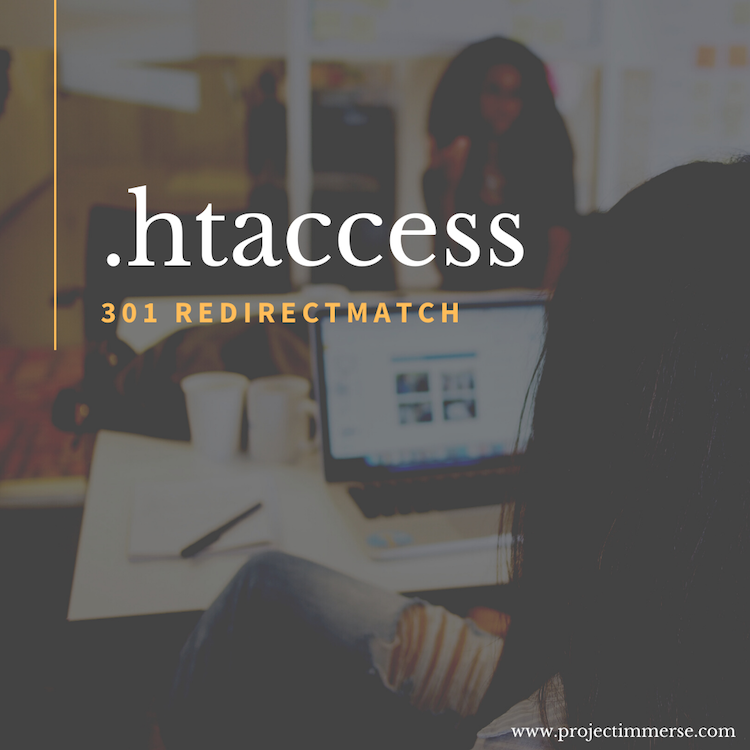I was working on adding a few features to a pet project – one of them was allowing users to add a youtube video to their profile page. In order to this though, we need to get familiarized with youtube and a few parameters we already know.
A commonly known parameter is autoplay, if we set this to “1” – the youtube video will play automatically on an initial page load.
The general structure is illustrated below, get familiar if you aren’t already – this is a pretty cool feature.