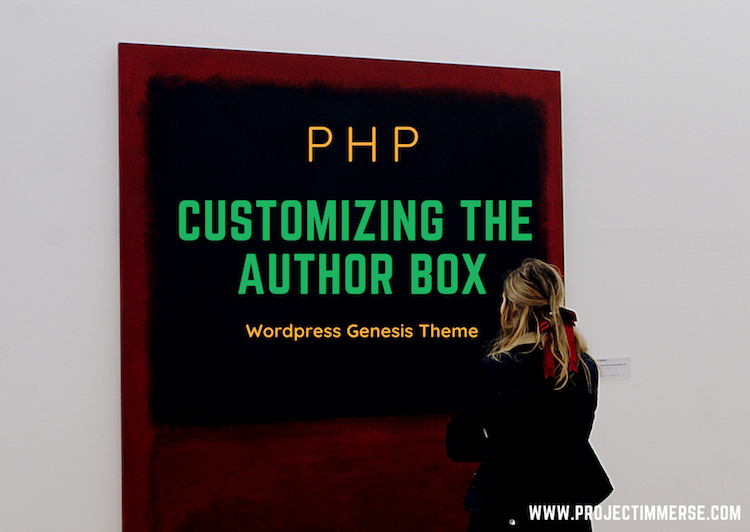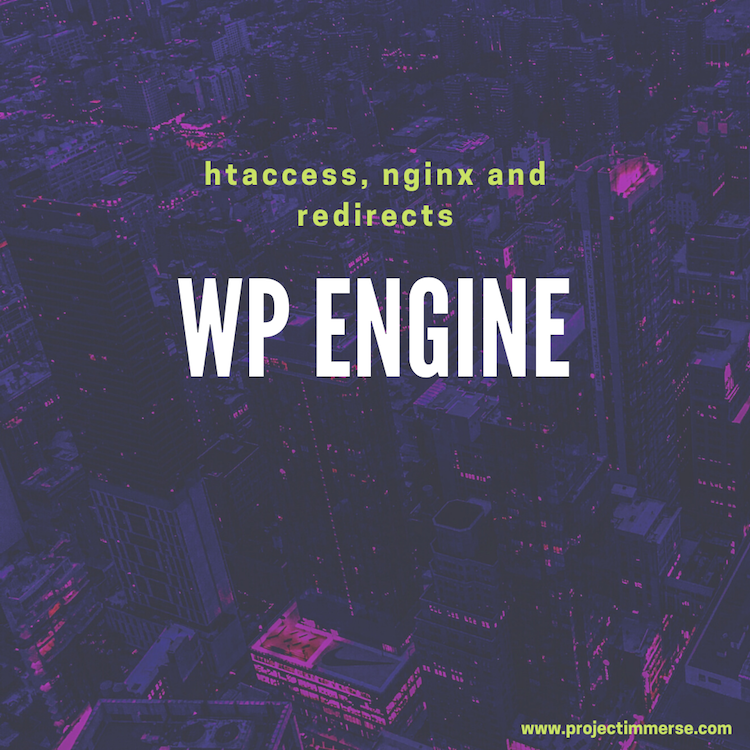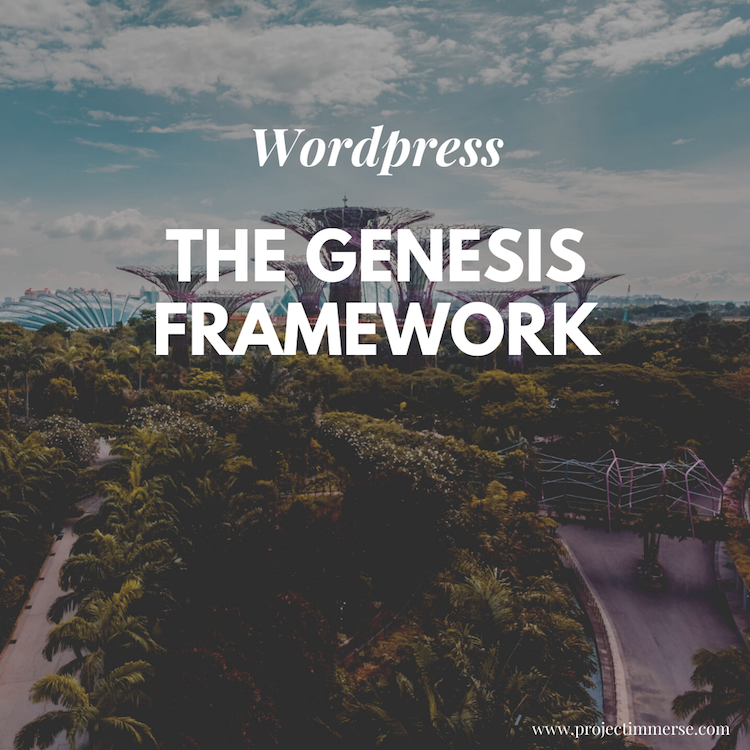I had some consulting work come in – task was pretty straightforward, then again what
exactly is “straightfoward.” In software though, nothing is ever “straightforward”, though
that word gets used a lot to describe something pretty close to being straightforward but not
exactly so.
Alright anyway, I was working off a Genesis theme. Themes, templates, architecture. I think
these terms are all synonymous, the keyword really here is architecture. There are some bad ones,
good ones and terrible ones. Genesis in my opinion is pretty good. But what qualifies as “pretty good”, really? For starters I’d say architecture that is lightweight, modularized, and loosely coupled. Architecture where we can inject new features seamlessly.
I was working on enabling an author box on a blog page, on every single blog post – so this was to be a global implementation for a blog. It’s been a while since I’ve worked with Genesis themes but good news is there’s a pretty big community around it and chances are I would be running into a frequent feature.
Continue reading “Customizing the Author Box using the Genesis Theme”