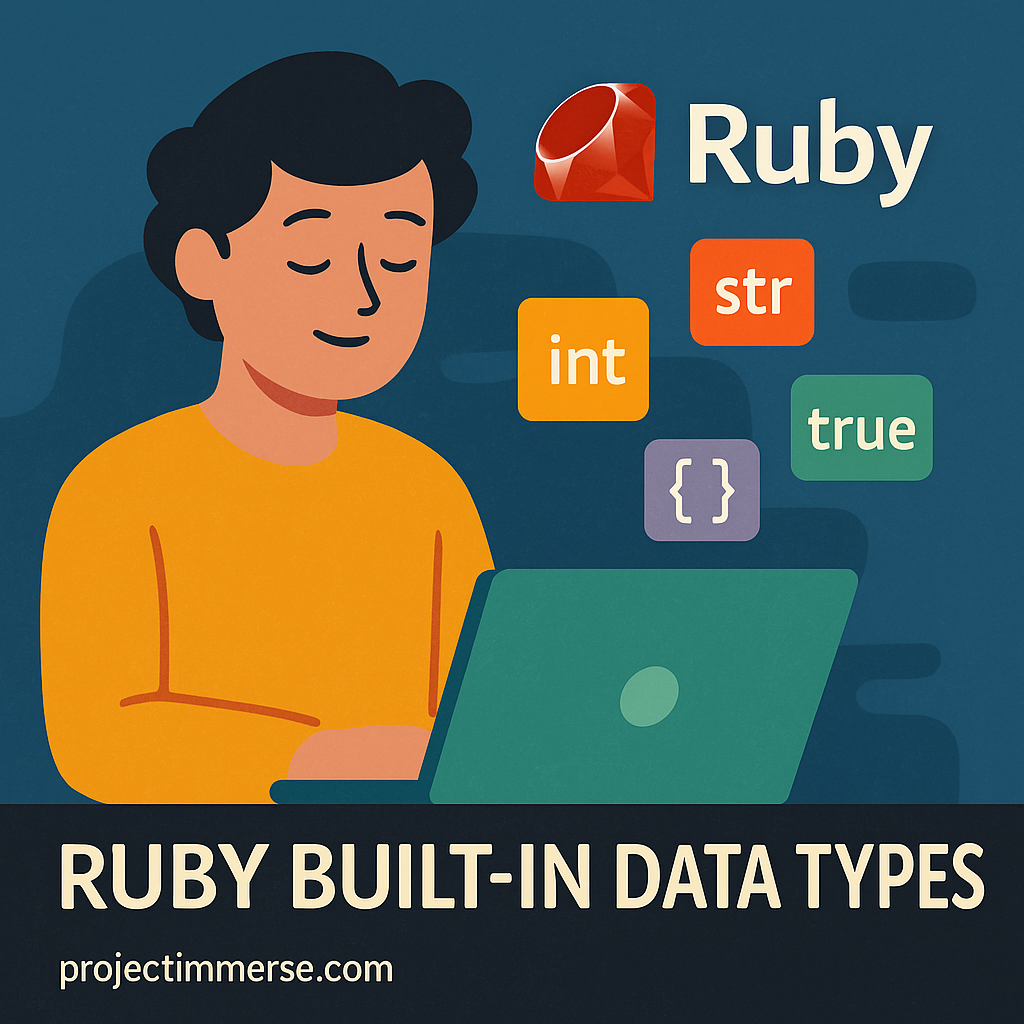
When learning Ruby, understanding its built-in data types is one of the most important steps. Data types define the kind of values you’re working with and how Ruby interprets and manipulates them.
Ruby keeps things simple but powerful — everything is an object, and each data type comes with its own methods and behaviors.
Let’s walk through Ruby’s essential data types with examples you can try right away.
Numbers
Ruby supports two main types of numbers:
- Integers (
Integer) – Whole numbers, positive or negative.age = 25 temperature = -5 - Floating-point numbers (
Float) – Numbers with decimals.pi = 3.14159 price = 19.99
You can perform arithmetic, rounding, and conversion easily since both are subclasses of the Numeric class.
Strings
Strings are sequences of characters enclosed in single or double quotes.
greeting = "Hello, Ruby!"
name = 'Project Immerse'
Ruby strings are objects too, meaning you can call methods directly:
greeting.upcase # => "HELLO, RUBY!"
name.reverse # => "esremmI tcejorP"
You can also interpolate variables inside double-quoted strings:
puts "Welcome to #{name}"
Symbols
Symbols are lightweight, immutable identifiers often used for labels, keys, or performance optimization.
:username
:email
They look like strings but are more memory-efficient since Ruby stores each symbol only once.
Booleans
Ruby has two Boolean values: true and false.
is_active = true
is_admin = false
These are instances of the TrueClass and FalseClass objects. You’ll often use them in conditionals like if or while.
Arrays
Arrays are ordered collections that can hold multiple values of any type.
fruits = ["apple", "banana", "cherry"]
numbers = [1, 2, 3, 4, 5]
Ruby arrays are dynamic — you can add, remove, and modify items easily.
fruits.push("mango")
fruits[0] = "grape"
Hashes
A Hash is a collection of key-value pairs, similar to dictionaries in Python.
user = {
name: "Alice",
age: 30,
is_admin: true
}
You can access or update values using keys:
puts user[:name] # => "Alice"
user[:age] = 31
Hashes are perfect for structured data and configuration objects.
Nil
nil represents “nothing” or “no value.”
result = nil
It’s Ruby’s version of “null,” and every variable without a value is implicitly set to nil.
Ranges
Ranges represent sequences, often numeric or alphabetic, defined by start and end points.
(1..5).to_a # => [1, 2, 3, 4, 5]
('a'..'e').to_a # => ["a", "b", "c", "d", "e"]
Ranges are incredibly useful for iteration, loops, and condition checks.
Why Data Types Matter
Knowing Ruby’s data types helps you:
- Write cleaner, bug-free code
- Use built-in methods effectively
- Understand how Ruby treats everything as an object
Data types are the building blocks for mastering Ruby’s expressive syntax and object-oriented design.
Final Thoughts
Ruby’s simplicity hides a lot of depth. Each data type comes with flexible methods, easy syntax, and consistent behavior — making Ruby a great language for both beginners and experienced developers.
Once you understand these core data types, you’ll be ready to dive into collections, iterators, and classes with confidence.